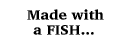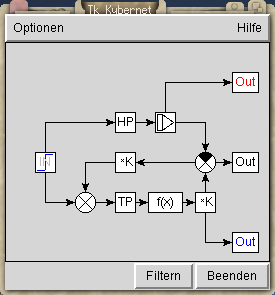tkCybernetics
tkCybernetics is a small grafical tool for rapidly setting up simulations of simple cybernetic systems. It was designed for didactic purpose but might be useful for the quick test of some circuit too.
Overview
Technical:
Language is Tcl/Tk. That makes the OS anything that sports a Tk-interpreter. Tested on Linux and Windows.
All dialogs and help available in German and English.
State:
Beta. It's running, it's useful, and it does not seem to crash. It has some bugs though and important features are missing (e.g. saving circuits).
What does it do:
Quickly put together a simulation of a cybernetic system and test it.
Features:
The usual elements (all apropiately parameteryzable) are available - highpass filter, lowpass filter, integrator, sums, characteristics, completely customizable functions, factors, input-functions and output at arbitrary points of the circuit.
The results are displayed as graphs and can be exported as postscript. Does currently not support saving of circuits. Checks if circuits are logicaly correct.
It's NOT intended for simulation of artificial neural networks or really complex siystems. It's extensible, but only if you know Tcl (and know it well) - port to Python considered.
Intended audience:
Students and teachers of cybernetics.
Researches who need to quickly test some circuit.
The first design goal was to make something simple. An app that you could give to students and with which they could work and learn after a 5 minute introduction to the prog.
Interface:
Grafical. Interaction with mouse and keyboard. You can get along without the keyboard, but you'll be much faster with it.
The interface might appear awkward ast first. It is not as intuitive as you might wish. It was optimize for getting results rapidly, once you get used to it. At the same time the program is really so simple, that getting used to it will take little time.
Requirements:
The program is a Tcl/Tk-Script. You need an interpreter to run it. The interpreters are available for many systems including Unix and Windows and are available here. You also need a three button mouse!
Screenshots
Main editor window. The system currently in work makes no particular sense. It just displays most (currently) available elements.
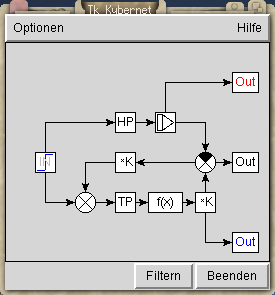
The above system produces the output displayd here:

The coordinate system of the display is customizable using this dialog (as all texts in the program this dialog is available in english too):

If you have to perform the same action on many element one after the other or simply don't want to use the keyboard, you can customize the function of the left mousebutton:

Download, Contact, Bugreports, Forums etc.
Please visit the project page at Sourceforge!
Credits
Many thanks to guys at sourceforge for hosting this project. They do great work for the open source comunity. Go there and wonder just how many people do great work for free.
This page was created usign bluefish, a nice html editor for html ignorants like me (but probably also useful for people who know what they are doing - by the way: you don't happen to be keen on polishing this page a bit?).